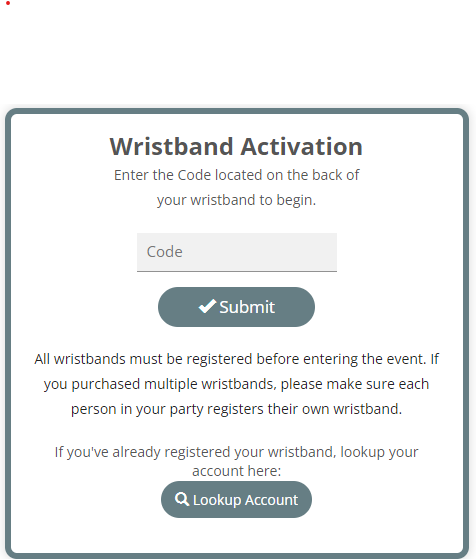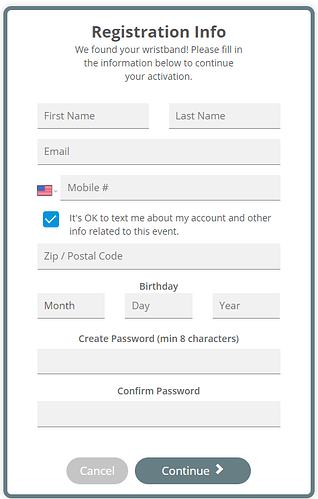Hi-I’ve tried for two days to register my CC for cashless bar. It finds my wristband (it says) but after I enter in my name, DOB, password, I keep receiving an error “null” message. Anyone else having an issue? ![]()
![]()
![]()
Same here. I’ve sent the PB Box Office an email to get it on their radar!
Yep, happening to me, too.
I sent an email too. Glad it’s just not me but darn! They’ll be quick to fix it I’m sure. Thanks for responding!
Thanks for the heads up all! I have pinged WRSTBND and will post here when resolved.
Cheers,
Geoff
The issue appears to be fixed. Thanks for your patience!
![]()
![]()
![]()
I’m not so sure it is- though it may be user error.
So I assume since each wristband has a unique code assigned, that each wristband needs to be added.
I successfully logged in and added one of my four wristbands- then when I go to “Add a Ticket” (ie: a wristband) and enter that unique wristband code #, its stating “ticket not found/ not available”.
So I currently only have one of my four wristbands set up for cashless pay.
Any suggestions?
Hey @Bluedad, this is the first I have heard of this. If you start fresh with your next wristband, does that help?
Nope. I’m hitting “Add Ticket” (it doesn’t give me a prompt to "add Wristband) and when I try entering the unique codes for wristbands 1 thru 3, it states “ticket not found/ not available”
How about instead of “add ticket” you start fresh from the first screen and enter your next wristband number?
Yes, enter the next wristband. “Lookup account” is to make changes to an already registered wristband.
So yes- I entered the 2nd of my four unique wristband codes and this screen popped up- Obviously all the info I would enter here matches the 1st wristband I already entered & registered.
So after entering and submitting, its stating this e-mail already exists
So the only avenue I see here is hitting “Lookup Account”- logging in and hitting the “Add Ticket” button.
Isn’t that the point of the add ticket button- ie: to register multiple unique wristbands to the same person?
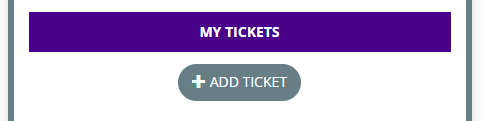
Might require registering it under person who will be wearing it with their email.
That’s what we did. I registered my wristband under my email and my wife registered hers under hers and everything worked fine.
Yes, every wristband must be linked to it’s own unique email address.
Festivaaaaaaalll!!
I’m probably misunderstanding. So my son and I are going for two days- thus four wristbands between two people.
I have an e-mail address and as does he- so that’s two e-mail addresses I guess. What happens to the remaining two wristbands?